
안녕하세요. 혀코입니다.
이번 시간에는 Gatsby로 새로운 페이지를 만들고 Gatsby의 Link component를 사용해 보겠습니다.
/src/pages/Index.js 파일을 다음과 같이 수정합니다.
import * as React from "react"
const IndexPage = () => {
return (
<main>
<title>Home Page</title>
<h1>Welcome to my Gatsby site!</h1>
<p>I'm making this by following the Gatsby Tutorial.</p>
</main>
)
}
export default IndexPage
Index 페이지가 다음과 같이 수정되었습니다.
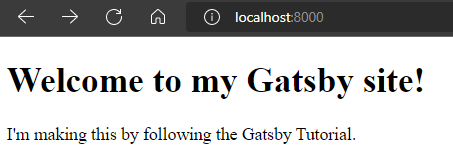
/src/pages 에 about.js 파일을 만들고 다음과 같이 작성합니다.
import * as React from 'react'
const AboutPage = () => {
return (
<main>
<title>About Me</title>
<h1>About Me</h1>
<p>Hi there! I'm the proud creator of this site, which I built with Gatsby.</p>
</main>
)
}
export default AboutPage
About 페이지가 다음과 같이 생성되었습니다.

이제 Home 페이지와 About 페이지에 페이지 이동을 할 수 있도록 Link Component를 사용해 보겠습니다.
index.js 파일을 다음과 같이 수정합니다.
import * as React from "react"
import { Link } from "gatsby"
const IndexPage = () => {
return (
<main>
<title>Home Page</title>
<h1>Welcome to my Gatsby site!</h1>
<Link to="/about">About</Link>
<p>I'm making this by following the Gatsby Tutorial.</p>
</main>
)
}
export default IndexPage
about.js 파일을 다음과 같이 수정합니다.
import * as React from 'react'
import { Link } from 'gatsby'
const AboutPage = () => {
return (
<main>
<title>About Me</title>
<h1>About Me</h1>
<Link to="/">Back to Home</Link>
<p>Hi there! I'm the proud creator of this site, which I built with Gatsby.</p>
</main>
)
}
export default AboutPage
이렇게 하면, Home 에서는 About 페이지로, About 페이지에서는 Home 페이지로 이동할 수 있습니다.
이렇게 Gatsby로 새로운 페이지를 만들고 Gatsby의 Link component를 사용해 봤습니다.
해당 정보가 유용하셨다면, 공감과 구독 부탁 드립니다.
감사합니다. :)




댓글